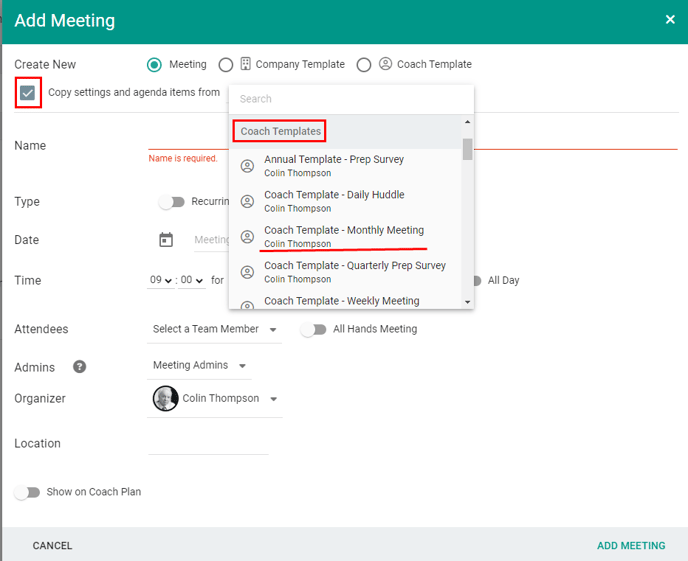Using Meeting Templates Across Companies
Using Meeting Templates to Standardize Agendas
Meeting templates in Metronomics provide a streamlined way to set a consistent agenda as a starting point for creating new meetings. These templates can be customized to suit different meeting frequencies, such as Daily, Weekly, Monthly, or Quarterly. Additionally, Metronomics includes several pre-installed global templates for convenience. Once created, your custom templates can be used by all your clients to create new meetings effortlessly.
Creating a New Coach Meeting Template
- Navigate to the Meetings Page:
Go to the Meetings page in your account.
Select Add Meeting in the top-right corner.
- Choose Coach Template:
In the pop-up window, select Coach Template.
If you’d like to base the new template on an existing meeting or template, select Copy settings and agenda items from. A drop-down menu will appear, allowing you to choose the meeting to copy. - Set Up Your Template:
Enter a title for the template (e.g., "Coach Monthly").
Indicate whether the template will be recurring.
Click Add Template in the bottom-right corner to save.
Customizing Your Coach Meeting Template
- Access Templates:
Go to the Meetings page and expand the drop-down menu to view all meetings and templates in the company.
Scroll down to the Coach Templates section to see the templates you’ve created. - Edit a Template:
Select a template from the list to open it for editing.
To add new agenda items, select Add Agenda Item and choose the desired type from the drop-down menu.
- Agenda Item Options:
Customize agenda items to include specific data for discussion during the meeting.
To edit an agenda item, select the Pencil icon.
To remove an agenda item, select the Bin icon.
For example:
Use the Pencil icon to update the metric name or type.
Choose "Company Metrics" and set it to Show Company Only to display company-specific metrics.
- Optimize Agenda Items:
Utilize different agenda item types and filtering options to display the relevant data for discussion.
Attendees can view meeting data directly in Metronomics, eliminating the need for printed materials. - Finalize Your Template:
Add as many or as few agenda items as needed.
Once completed, your template will be visible to all the companies you coach.
Using a Coach Template in Meetings
-
Add a New Meeting:
-
Select Add Meeting from the Meetings page.
-
Choose Copy settings and agenda items from and select your template from the Coach Templates section.
-