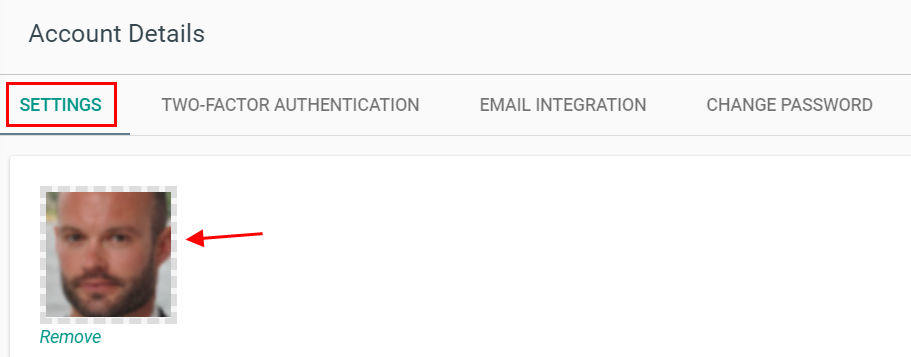- Metronome Software Help Section
- Settings
- Account Settings
How do I upload a photo to my profile?
To upload an image to your profile, click on the drop-down arrow to the right of your name.
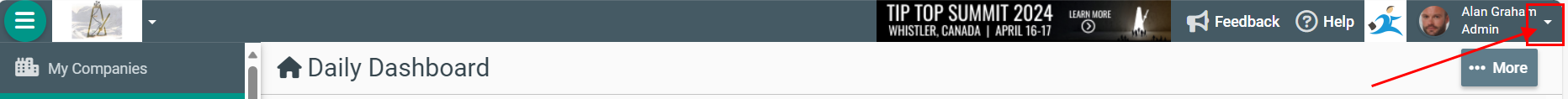
Select Account Details
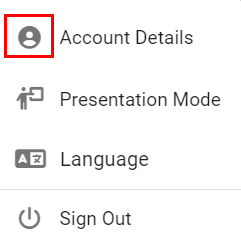
Under the Settings tab, drop image into the box.