How do I add an Observer to a Meeting?
Learn how to assign Meeting Observers in Metronome. Observers have visibility into meetings without actively participating in Agenda Items. Easily add or edit Observers from the meeting settings.
Meeting Observers are attendees who need visibility into the meeting but do not actively participate in Agenda Items. This role is ideal for team members who need to stay informed without contributing directly.
How to Make an Attendee an Observer
You can assign Observers when adding or editing a meeting:
-
Add or Edit a Meeting & Select Attendees
- Click Add Meeting or More > Edit Meeting from the top-right corner.
- Add all meeting attendees.
-
Assign Observers
- From the Observers drop-down menu, select the attendees you want to designate as Observers.
- This will automatically remove them from all Agenda Items.
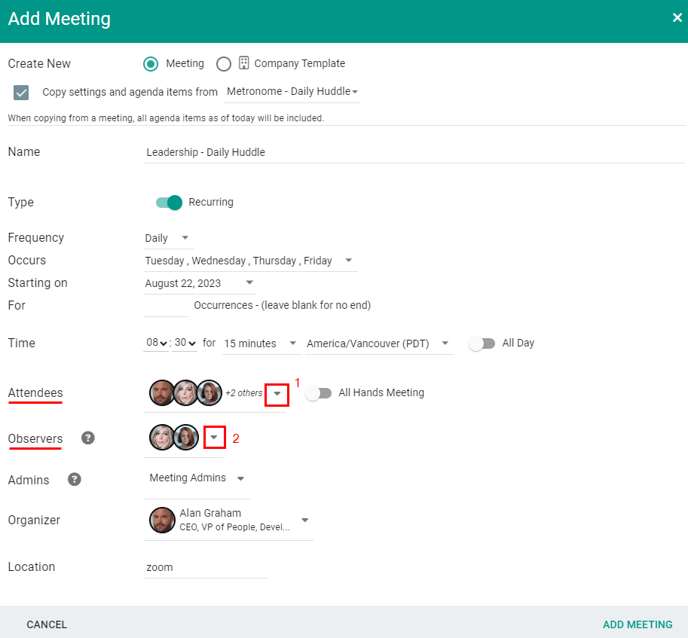
Observers will still have access to the meeting details but will not receive meeting bubbles or be required to participate in discussions.