How to add a Differentiator in Swimlanes and Add Milestones
Your 3 Year Plan or 3 Year Highly Achievable Goal (3HAG) serves as a foundation that will shape your annual plan. In order to achieve your 3HAG, you need to choose your key differentiators.
To add a differentiator, select "Add Differentiator" in the top right corner of the page.

Next, type the name of the differentiator, a person accountable (if applicable) and a color. Then select "Add"
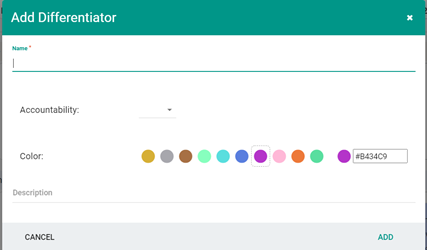
To add a Milestone to a differentiator, select "Click to Add" in the designated quarter, as shown below.

Then type the name of the Milestone.

Milestones can be dragged to rearrange.